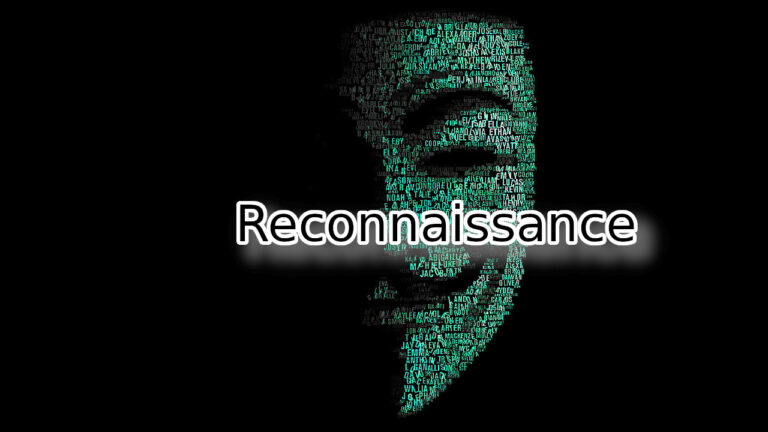Nmap is a powerful tool for network scanning and security testing. While basic Nmap scanning techniques can provide a lot of information about a network, advanced techniques can take network scanning to the next level. In this post, we will explore advanced techniques to scan with Nmap and provide examples of how to use each technique.
I. Introduction
Nmap is an essential tool in network security, and advanced Nmap scanning techniques can help to identify vulnerabilities and secure networks. In this post, we will cover advanced Nmap scanning techniques, including advanced host discovery, TCP and UDP scanning, OS detection, port scanning and service enumeration, vulnerability assessment, and using Nmap with other tools.
II. Basic Nmap Scanning Techniques
Before diving into advanced techniques, let’s briefly review some basic Nmap scanning techniques. Common Nmap scan types include:
- Ping scan: determines which hosts are online and responding to ping requests
- TCP connect scan: attempts to connect to each port on a target host to determine if the port is open
- UDP scan: sends UDP packets to a target port to determine if the port is open
- Version detection: attempts to identify the version and type of services running on open ports
The basic syntax of Nmap commands includes specifying the target IP address or range and the type of scan to perform. For example, to perform a TCP connect scan on a single target, use the following command:
nmap -sT 192.168.1.1
III. Advanced Nmap Scanning Techniques
A. Advanced Host Discovery Techniques Advanced host discovery techniques include ping sweeps, ARP scanning, and IP protocol scanning.
These techniques are used to discover hosts that may not respond to standard ping requests or may be hidden behind firewalls.
- Ping sweeps: Ping sweeps are used to discover hosts that are alive on a network. Nmap offers various types of ping sweeps, including ICMP, TCP, and ACK ping scans. For example, to perform an ICMP ping sweep on a range of IP addresses, use the following command:
nmap -sn 192.168.1.1-254
- ARP scanning: ARP scanning is a technique used to discover hosts that may not respond to ping requests. This technique sends ARP packets to each IP address in a network range to determine which hosts are alive. To perform an ARP scan, use the following command:
nmap -PR 192.168.1.0/24
- IP protocol scanning: IP protocol scanning is used to identify hosts that may be running unusual or vulnerable protocols. To perform an IP protocol scan, use the following command:
nmap -sO 192.168.1.1
B. TCP and UDP Scanning
Advanced TCP and UDP scanning techniques can help to identify open ports and services running on target hosts.
- TCP scanning: Nmap offers various types of TCP scans, including SYN, connect, and FIN scans. For example, to perform a SYN scan on a target host, use the following command:
nmap -sS 192.168.1.1
- UDP scanning: UDP scanning can be more time-consuming than TCP scanning, but it is necessary to identify services running on UDP ports. For example, to perform a UDP scan on a target host, use the following command:
nmap -sU 192.168.1.1
C. OS Detection Nmap can also be used to detect the operating system of a target host.
Fingerprinting techniques: Nmap uses fingerprinting techniques to identify the operating system of a target host.
For example,
Nmap can use different techniques to identify the operating system of a target host, including TCP/IP fingerprinting, OS detection probes, and version scanning. TCP/IP fingerprinting involves analyzing the characteristics of TCP/IP packets to identify the operating system. OS detection probes send specific packets to the target host to elicit a response that can be used to identify the operating system. Version scanning involves identifying the version of software running on open ports, which can give clues about the underlying operating system.
To perform OS detection, use the following command:
nmap -O 192.168.1.1
D. Port Scanning and Service Enumeration
Nmap can also be used to scan for open ports on a target host and to enumerate the services running on those ports.
- Port scanning: Nmap offers various types of port scans, including TCP SYN, TCP connect, and UDP scans. To perform a TCP SYN scan on a range of ports, use the following command:
nmap -sS -p1-1000192.168.1.1
- Service enumeration: Nmap can also be used to enumerate the services running on open ports. To perform service enumeration, use the following command:
nmap -sV 192.168.1.1
E. Vulnerability Assessment
Nmap can also be used to perform vulnerability assessments and identify potential security issues on a target host.
- NSE scripts: Nmap includes a collection of scripts called Nmap Scripting Engine (NSE) that can be used to perform vulnerability assessments. To use NSE scripts, use the following command:
nmap --script vuln 192.168.1.1
F. Using Nmap with Other Tools
Nmap can also be used in conjunction with other tools to provide more comprehensive network scans and security testing.
- Zenmap: Zenmap is a graphical user interface for Nmap that allows for easier navigation of Nmap results and the ability to save and compare scans. To use Zenmap, simply open it and enter the desired Nmap command.
- Metasploit: Metasploit is a penetration testing framework that can be used with Nmap to perform more advanced security testing. To use Metasploit with Nmap, first perform a port scan with Nmap and then use the resulting information to launch targeted attacks with Metasploit.
Conclusion
Advanced Nmap scanning techniques can provide valuable information about network security and potential vulnerabilities. By using advanced host discovery techniques, TCP and UDP scanning, OS detection, port scanning and service enumeration, vulnerability assessment, and using Nmap with other tools, network administrators and security professionals can identify potential issues and take steps to secure their networks.
Found this article interesting? Follow us on Twitter and Linkedin to read more exclusive content we post.