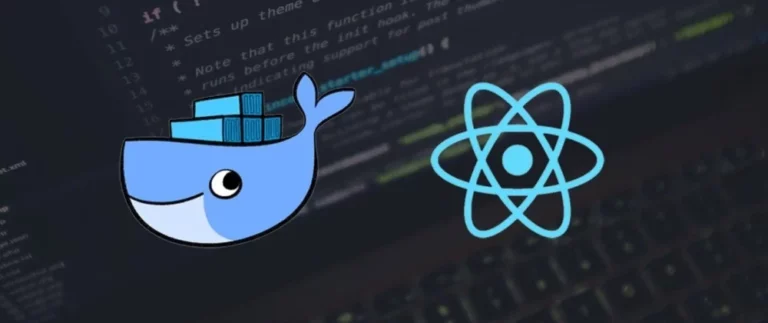What is Terraform?
Terraform is an open-source infrastructure as code (IaC) tool that allows you to create, manage, and update your infrastructure resources in a cloud provider. It uses a declarative language to describe the desired state of your infrastructure and automatically manages the underlying resources to achieve that state.
Getting Started with Terraform
To get started with Terraform, you’ll need to follow these steps:
- Install Terraform: You can download Terraform from the official website at https://www.terraform.io/downloads.html.
- Create a new Terraform project: Create a new directory for your Terraform project and initialize it with a main.tf file. This file will contain your Terraform code.
- Configure your cloud provider: You’ll need to create an account with your cloud provider and generate an access key and secret key to authenticate Terraform.
Terraform Configuration
The Terraform configuration file (main.tf) is where you define the resources you want to create in your cloud provider. Here’s an example of a main.tf file that creates an EC2 instance in AWS:
python
provider "aws"{
access_key = "ACCESS_KEY"secret_key = "SECRET_KEY"region = "us-west-2"}
resource "aws_instance""example"{
ami = "ami-0c55b159cbfafe1f0"instance_type = "t2.micro"tags = {
Name = "ExampleInstance"}
}In this example, we first define the AWS provider with the access key, secret key, and region. Then we create an EC2 instance resource with the AMI and instance type. Finally, we add a tag to the instance with a Name tag.
Terraform Commands
After you’ve created your main.tf file, you can use the following Terraform commands to create, manage, and update your infrastructure:
- terraform init: Initializes a new or existing Terraform working directory by downloading and installing any necessary plugins.
- terraform plan: Shows a preview of the changes Terraform will make to your infrastructure.
- terraform apply: Applies the changes to your infrastructure.
- terraform destroy: Destroys the resources created by Terraform.
Here’s an example of how to use these commands:
ruby
$ terraform init
$ terraform plan
$ terraform apply
$ terraform destroyOutput
When you run terraform apply, Terraform will output information about the resources it created. Here’s an example of the output for the main.tf file we created earlier:
makefile
Apply complete! Resources: 1 added, 0 changed, 0 destroyed.
Outputs:instance_ip = "X.X.X.X"In this example, Terraform created an EC2 instance and outputted the public IP address of the instance.
That’s it! With this guide, you should have a basic understanding of how to use Terraform with a cloud provider. There’s much more to learn, including how to manage more complex infrastructure, use variables, and work with modules. You can find more information in the Terraform documentation at https://www.terraform.io/docs/index.html.
Found this article interesting? Follow us on Twitter and Linkedin to read more exclusive content we post.